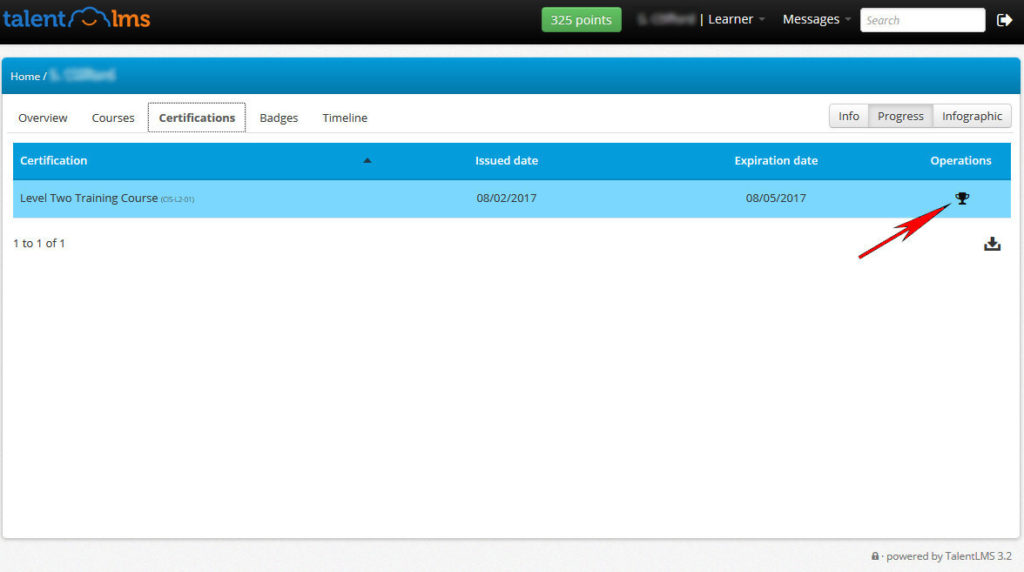Specialized writing articles essays that can satisfy our your necessities. Our team is here for your benefit. We create creative essays of big-caliber that interact with the necessary desires write my essay for me
Congratulations on earning your Level Two Training Course certificate! In order to print your certificate, follow the directions below.
- Log in to your TalentLMS training account here and go to the home page that looks like this and click on “Progress” in the right hand column:
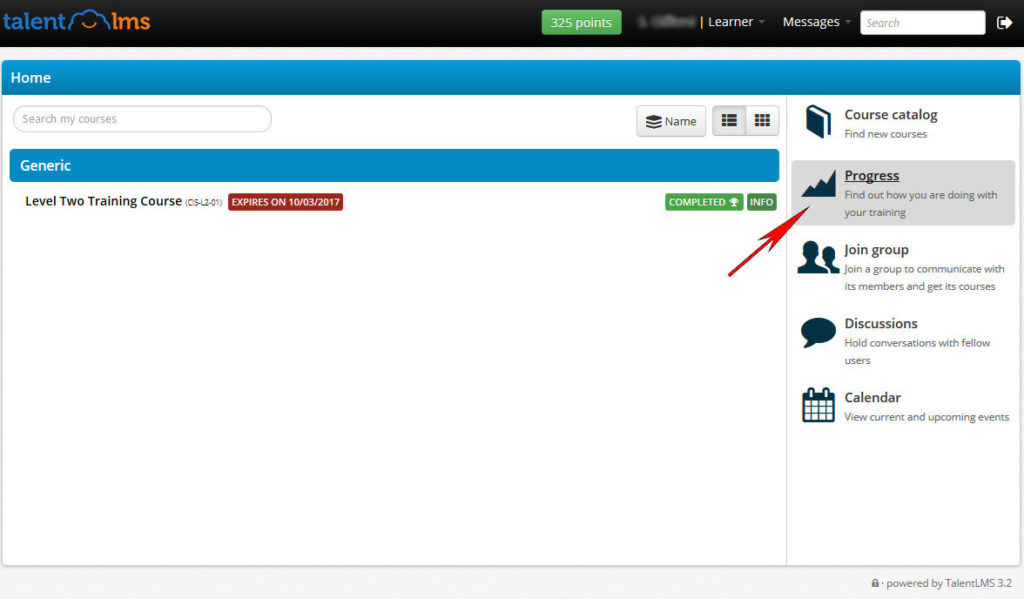
- On the next screen, click on the “Certifications” tab.
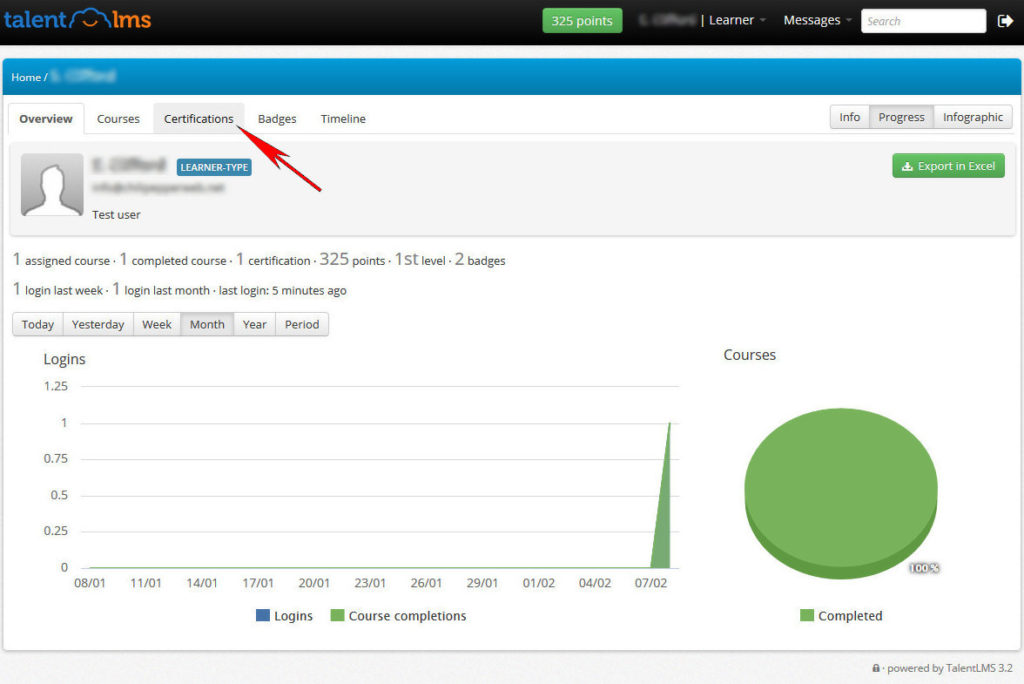
- On the next screen, click on the trophy icon next to the Level Two Training Course. This will download a PDF copy of your certificate that you can save on your computer and print.